Introduction
Using a Python script to push commands to multiple Cisco IOS devices can offer several benefits, including automation, consistency, scalability, flexibility, and reusability. By automating the process of configuring multiple network devices, Python scripts can reduce the risk of human error, save time, and ensure consistency across devices. Additionally, Python scripts can be easily modified and scaled to meet the needs of any network configuration task.
The topology below will be used to demonstrate the script.
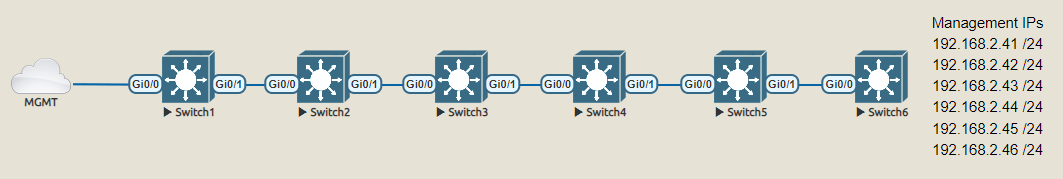
Script Folder
The script folder can be downloaded at the bottom of this guide. The folder contains two sub-folders. The EXEC command folder contains a python script and the CSV files to push EXEC commands. This means, all types of show commands, copy commands, ping and the write command for example. The configuration folder contains another script and CSV lists to push configuration changes to Cisco IOS devices. Each script sequence generates a log file for the user to review the CLI output.
The following folder is used to push EXEC commands to multiple Cisco IOS devices.
The “Configure Terminal” folder is used to push configuration changes to multiple Cisco IOS devices.
Install Python
The following steps show how to install Python and the Netmiko SSH library.
CMD Command Prompt
Microsoft Windows [Version 10.0.22621.1413]
(c) Microsoft Corporation. All rights reserved.
C:\Users\NBLAB01>pip install netmiko
pip install netmiko
Microsoft Windows [Version 10.0.22621.1413]
(c) Microsoft Corporation. All rights reserved.
C:\Users\NBLAB01>pip install netmiko
Collecting netmiko
Downloading netmiko-4.1.2-py3-none-any.whl (196 kB)
━━━━━━━━━━━━━━━━━━━━━━━━━━━━━━━━━━━━━━━━ 196.8/196.8 kB 2.0 MB/s eta 0:00:00
Collecting ntc-templates>=2.0.0
Downloading ntc_templates-3.3.0-py3-none-any.whl (372 kB)
━━━━━━━━━━━━━━━━━━━━━━━━━━━━━━━━━━━━━━━━ 372.6/372.6 kB 2.6 MB/s eta 0:00:00
Collecting scp>=0.13.3
Downloading scp-0.14.5-py2.py3-none-any.whl (8.7 kB)
Collecting textfsm==1.1.2
Downloading textfsm-1.1.2-py2.py3-none-any.whl (44 kB)
━━━━━━━━━━━━━━━━━━━━━━━━━━━━━━━━━━━━━━━━ 44.7/44.7 kB 2.3 MB/s eta 0:00:00
Collecting pyyaml>=5.3
Downloading PyYAML-6.0-cp310-cp310-win_amd64.whl (151 kB)
━━━━━━━━━━━━━━━━━━━━━━━━━━━━━━━━━━━━━━━━ 151.7/151.7 kB 2.3 MB/s eta 0:00:00
Collecting paramiko>=2.7.2
Downloading paramiko-3.1.0-py3-none-any.whl (211 kB)
━━━━━━━━━━━━━━━━━━━━━━━━━━━━━━━━━━━━━━━━ 211.2/211.2 kB 1.2 MB/s eta 0:00:00
Requirement already satisfied: setuptools>=38.4.0 in c:\users\nblab01\appdata\local\programs\python\python310\lib\site-packages (from netmiko) (65.5.0)
Collecting tenacity
Downloading tenacity-8.2.2-py3-none-any.whl (24 kB)
Collecting pyserial
Downloading pyserial-3.5-py2.py3-none-any.whl (90 kB)
━━━━━━━━━━━━━━━━━━━━━━━━━━━━━━━━━━━━━━━━ 90.6/90.6 kB 2.6 MB/s eta 0:00:00
Collecting future
Downloading future-0.18.3.tar.gz (840 kB)
━━━━━━━━━━━━━━━━━━━━━━━━━━━━━━━━━━━━━━━━ 840.9/840.9 kB 1.7 MB/s eta 0:00:00
Preparing metadata (setup.py) ... done
Collecting six
Downloading six-1.16.0-py2.py3-none-any.whl (11 kB)
Collecting cryptography>=3.3
Downloading cryptography-40.0.1-cp36-abi3-win_amd64.whl (2.6 MB)
━━━━━━━━━━━━━━━━━━━━━━━━━━━━━━━━━━━━━━━━ 2.6/2.6 MB 3.3 MB/s eta 0:00:00
Collecting bcrypt>=3.2
Downloading bcrypt-4.0.1-cp36-abi3-win_amd64.whl (152 kB)
━━━━━━━━━━━━━━━━━━━━━━━━━━━━━━━━━━━━━━━━ 152.9/152.9 kB 1.1 MB/s eta 0:00:00
Collecting pynacl>=1.5
Downloading PyNaCl-1.5.0-cp36-abi3-win_amd64.whl (212 kB)
━━━━━━━━━━━━━━━━━━━━━━━━━━━━━━━━━━━━━━━━ 212.1/212.1 kB 4.3 MB/s eta 0:00:00
Collecting cffi>=1.12
Downloading cffi-1.15.1-cp310-cp310-win_amd64.whl (179 kB)
━━━━━━━━━━━━━━━━━━━━━━━━━━━━━━━━━━━━━━━━ 179.1/179.1 kB 470.2 kB/s eta 0:00:00
Collecting pycparser
Downloading pycparser-2.21-py2.py3-none-any.whl (118 kB)
━━━━━━━━━━━━━━━━━━━━━━━━━━━━━━━━━━━━━━━━ 118.7/118.7 kB 1.4 MB/s eta 0:00:00
Installing collected packages: pyserial, tenacity, six, pyyaml, pycparser, future, bcrypt, textfsm, cffi, pynacl, ntc-templates, cryptography, paramiko, scp, netmiko
DEPRECATION: future is being installed using the legacy 'setup.py install' method, because it does not have a 'pyproject.toml' and the 'wheel' package is not installed. pip 23.1 will enforce this behaviour change. A possible replacement is to enable the '--use-pep517' option. Discussion can be found at https://github.com/pypa/pip/issues/8559
Running setup.py install for future ... done
Successfully installed bcrypt-4.0.1 cffi-1.15.1 cryptography-40.0.1 future-0.18.3 netmiko-4.1.2 ntc-templates-3.3.0 paramiko-3.1.0 pycparser-2.21 pynacl-1.5.0 pyserial-3.5 pyyaml-6.0 scp-0.14.5 six-1.16.0 tenacity-8.2.2 textfsm-1.1.2
C:\Users\NBLAB01>

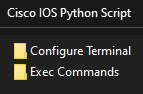
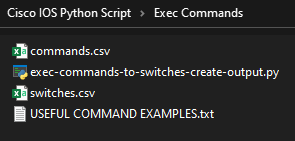
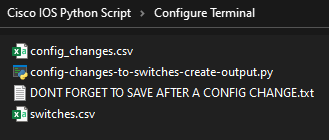
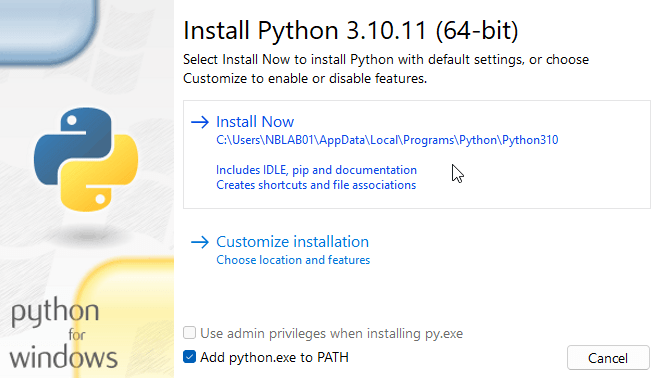
0 Comments