Introduction
FortiGate SSL VPN, also known as FortiClient SSL VPN, is a feature provided by Fortinet's FortiGate network security appliances. It allows remote users to establish secure and encrypted connections to a private network over the internet using the Secure Sockets Layer (SSL) protocol. SSL VPN provides secure remote access to network resources and applications, allowing users to work remotely while still having access to the organization's internal network. It is commonly used by employees who need to access corporate resources from outside the office, such as when working from home or while traveling.
Description
Secure Connectivity: SSL VPN ensures secure communication between the user's device and the corporate network by encrypting the data transmitted over the connection. This encryption prevents unauthorized access to sensitive information.
Web-Based Interface: FortiGate SSL VPN typically provides a web-based interface that allows users to access network resources using a web browser. This eliminates the need for client software installation and simplifies the setup process for end users.
Application Access: SSL VPN enables users to access specific applications, services, or resources on the corporate network. This can include file shares, email systems, intranet websites, remote desktops, and other business applications.
Two-Factor Authentication (2FA): FortiGate SSL VPN often supports additional security measures like two-factor authentication. This adds an extra layer of protection by requiring users to provide something they know (e.g., password) and something they have (e.g., a one-time password from a mobile app or hardware token).
Endpoint Security: FortiGate SSL VPN can enforce security policies on the client devices connecting to the network. This may include checking for up-to-date antivirus software, verifying system patches, and ensuring compliance with security policies before allowing access.
Granular Access Controls: Administrators can define access policies and permissions to control what resources and applications remote users can access. This allows organizations to tailor access based on user roles, department, or specific requirements.
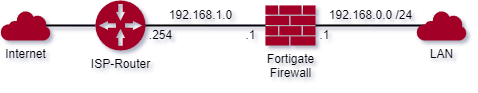

0 Comments