Introduction
Cisco ASA (Adaptive Security Appliance) is a firewall and security device produced by Cisco Systems. Failover in Cisco ASA refers to the ability of the device to seamlessly switch from one operational state to another in the event of a failure, ensuring high availability and continuity of service. Active/Standby failover mode is typically used in scenarios where high availability is crucial, such as in enterprise networks, data centers, or environments where uninterrupted access to network resources is essential. It provides redundancy and fault tolerance, minimizing the impact of hardware failures or maintenance activities on network operations.
Topology
The ASA firewalls use an ethernet port to establish a failover link between each other. The same link can be used to exchange connection state information. Otherwise a separate link can be configured just for connection state information exchange.
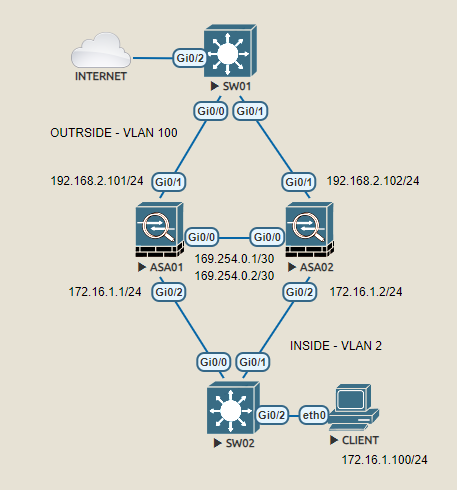


0 Comments