Introduction
Joining a Windows computer to a domain involves several steps to ensure the computer is integrated into the Active Directory (AD) environment, enabling centralized management and security. Here is a detailed explanation of the domain join process:
Pre-Requisites
Unique Hostname: Ensure the computer has a unique hostname to avoid conflicts within the network.
Network Configuration: The computer should have network connectivity to the Domain Controller (DC) and proper DNS settings that point to the domain's DNS server.
Benefits of Domain Joining
Centralized Management: Simplifies user and computer management, allowing administrators to apply policies and updates centrally.
Enhanced Security: Ensures consistent security settings and access controls across all domain-joined computers.
Resource Access: Users can easily access domain resources such as shared folders, printers, and applications without needing separate credentials.
Topology
The following topology will be used for this guide.
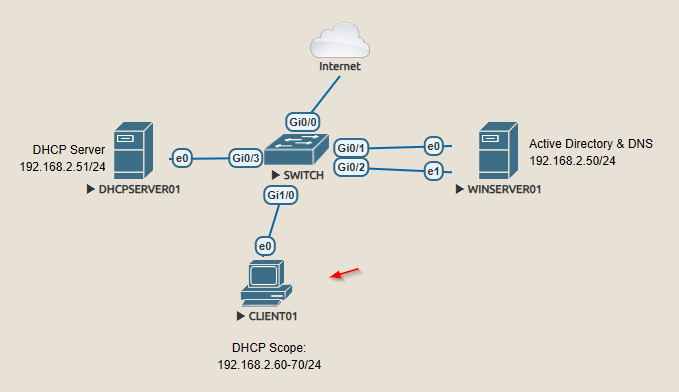

0 Comments