Introduction
ASA appliances can be set up in a spanned cluster configuration, boosting availability and failover capabilities. The spanned cluster mode enables multiple ASA devices to function as a unified entity, ensuring uninterrupted network security services in an active/active mode. The main objective of this mode is to maintain continuous network service even if there are hardware failures, software crashes, or maintenance activities. In spanned cluster mode, the firewalls need port channel links to switches on the internal and external side of the network.
Topology
The ASA firewalls use ethernet port channels to establish aggregated links from each appliance to the switches on the inside and the outside network. The following steps are necessary to prepare the ASA cluster mode:
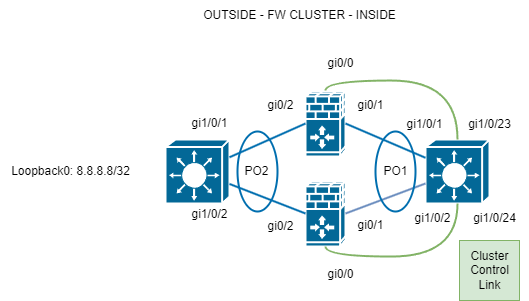


0 Comments