Introduction
Over time, new features, bug fixes, and security updates are added to the operating system, and it becomes necessary to upgrade the software on switches and routers. On different devices the commands may be different, but the process of upgrading the software is similar. Below are the steps involved to upgrade Cisco IOS switch software:
Description
The first step is to check the current software version, using the command "show version"
Obtain the new software version and store it on an USB flash drive, FTP server etc.
It is recommended to backup the running configuration
Verify that there is enough space on the device to store the new software with the "dir" command
Copy the new software to the device
Install the new software
Reboot the device
Verify that the new software version is running on the device, using the "show version" command
Delete old software images, if more space on the flash memory is needed

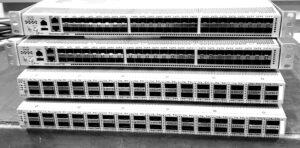
0 Comments