Introduction
FortiGate is a network security platform developed by Fortinet. It is a firewall appliance that combines multiple security features and functionalities into a single device. FortiGate firewalls are widely used across industries, from small businesses to large enterprises.
Topology
This topology describes connectivity to the internet via a home-router provided by an internet service provider. The ISP-router in this design offers a private network (192.168.1.0 /24). Most users at home connect their clients (notebooks, TVs, smartphones, etc.) directly to the home-router and receive an IP address from the built in DHCP server. The clients communicate to the internet by using the gateway (192.168.1.254 for this example). To add more security, the Fortigate firewall will enable the use of more subnets, inspect the incoming communication and translate the IP addresses of all clients to an IP address used by the firewall (port address translation).

get system status
FGT40C3913030810 # get system status
Version: FortiGate-40C v5.0,build0252,131031 (GA Patch 5)
Virus-DB: 23.00644(2015-01-18 12:07)
Extended DB: 23.00644(2015-01-18 12:06)
IPS-DB: 5.00597(2015-01-16 02:56)
IPS-ETDB: 0.00000(2000-00-00 00:00)
Serial-Number: FGT40C3913030810
Botnet DB: 1.00000(2012-05-28 22:51)
BIOS version: 04000009
System Part-Number: P08924-06
Log hard disk: Available
Internal Switch mode: switch
Hostname: FGT40C3913030810
Operation Mode: NAT
FIPS-CC mode: disable
Current HA mode: standalone
Branch point: 252
Release Version Information: GA Patch 5
System time: Wed May 10 03:01:57 2023
FGT40C3913030810 #

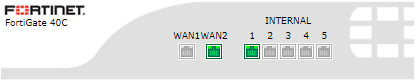
0 Comments