Introduction
Active Directory (AD) is a directory service developed by Microsoft for Windows domain networks. It is included in most Windows Server operating systems as a set of processes and services.
Description
Centralized Domain Management: AD allows administrators to manage and store information about resources (such as users, computers, printers) in a network and provides a structured data store for this information.
Authentication and Authorization: AD handles the authentication of users and computers within a domain and authorizes access to resources based on policies.
Group Policy: Administrators can use AD to enforce policies on users and computers throughout an organization, such as security settings, software installations, and other configurations.
Scalability: AD can scale from small networks to large enterprise environments. It uses a hierarchical structure which includes forests, trees, domains, organizational units (OUs), and individual objects.
Domain Controllers (DCs): Servers that host the Active Directory database and handle authentication requests.
Global Catalog: A distributed data repository that contains a searchable, partial representation of every object in every domain in the directory.
Organizational Units (OUs): Containers within a domain that can hold users, groups, computers, and other OUs, allowing for a logical grouping of resources.
Sites and Subnets: Used to manage network traffic and replicate data efficiently across multiple locations.
DNS (Domain Name System) is a hierarchical and decentralized naming system used to resolve human-readable domain names (like www.example.com) to IP addresses (like 192.0.2.1). DNS is essential for the functionality of the internet and local networks.
Description
Name Resolution: Translating domain names into IP addresses, which are used by computers to identify each other on the network.
Domain Hierarchy: Organizing domain names into a hierarchical structure, with the root domain at the top, followed by top-level domains (TLDs), second-level domains, and so on.
Zone Files: Contain mappings of domain names to IP addresses. Each zone file is hosted on a DNS server responsible for a specific portion of the DNS namespace.
DNS Records: Various types of records are used to store information about domain names.
Record Types
Description
A Record: Maps a domain name to an IPv4 address.
AAAA Record: Maps a domain name to an IPv6 address.
CNAME Record: Maps a domain name to another domain name (alias).
MX Record: Specifies mail servers for a domain.
PTR Record: Maps an IP address to a domain name (reverse lookup).
Active Directory & DNS Integration
Active Directory relies heavily on DNS.
Description
AD DNS Integration: When a Windows Server is promoted to a Domain Controller, it requires a DNS server to support AD features. The DNS server must support service location (SRV) records, which AD uses to locate domain controllers and other services.
Dynamic DNS (DDNS): AD can dynamically update DNS records. When changes occur in the AD environment (such as the addition of a new domain controller), the relevant DNS records are automatically updated.
SRV Records: AD uses special DNS records (SRV records) to locate domain controllers and other AD-related services within the network.
By integrating AD with DNS, Windows Server can efficiently manage domain resources, authenticate users, and provide directory services with high reliability and scalability.
Topology
The following topology will be used for this guide.
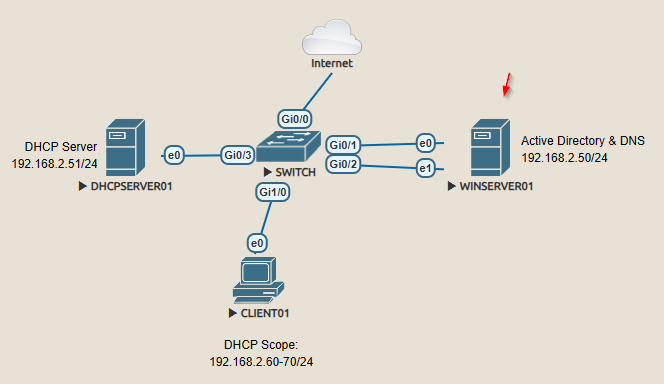
-
–
SWITCH
hostname SWITCH01
!
interface Port-channel1
switchport mode access
switchport nonegotiate
!
interface GigabitEthernet0/1
switchport mode access
switchport nonegotiate
negotiation auto
channel-group 1 mode active
!
interface GigabitEthernet0/2
switchport mode access
switchport nonegotiate
negotiation auto
channel-group 1 mode active
show etherchannel summary
SWITCH01#show etherchannel summary
Flags: D - down P - bundled in port-channel
I - stand-alone s - suspended
H - Hot-standby (LACP only)
R - Layer3 S - Layer2
U - in use N - not in use, no aggregation
f - failed to allocate aggregator
M - not in use, minimum links not met
m - not in use, port not aggregated due to minimum links not met
u - unsuitable for bundling
w - waiting to be aggregated
d - default port
A - formed by Auto LAG
Number of channel-groups in use: 1
Number of aggregators: 1
Group Port-channel Protocol Ports
------+-------------+-----------+-----------------------------------------------
1 Po1(SU) LACP Gi0/1(P) Gi0/2(P)
SWITCH01#

0 Comments